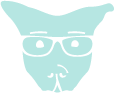May 15, 2017
- Apigility Setup
- Create New RPC
- Define Adapter in Controller
- Use Factory to Inject Adapter
- Call the Stored Procedure
Apigility Setup
This example assumes a setup similar to the one described in Installing and Using Apigility on IBM i. The example repository can be found on github.
Create New RPC
Create a new RPC through the Apigility Admin Interface like normal. This will generate a Factory and Controller for the RPC service. Once that is done, I like to quickly set the RPC HTTP Method to be POST.
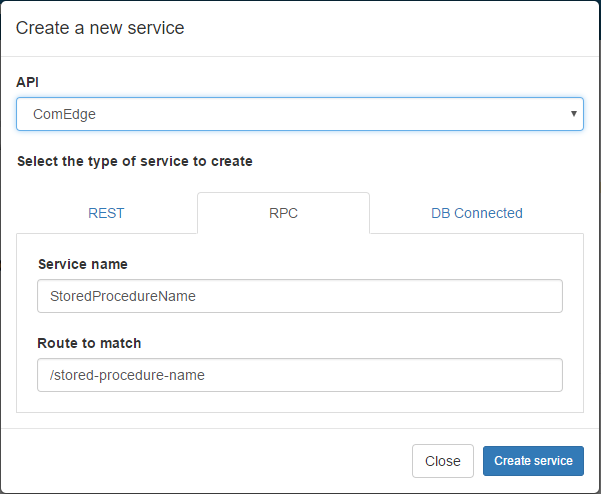
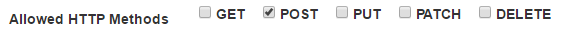
Define Adapter in Controller
The controller needs our database adapter in order to call stored procedures. We’ll define that with a private variable and initialize it in the controller’s constructor like so:
<?php
// module/ApiNamespace/src/V1/Rest/ApiNamespace/StoredProcedureNameController.php
namespace ApiNamespace\V1\Rpc\StoredProcedureName;
use Zend\Mvc\Controller\AbstractActionController;
use ZF\ApiProblem\ApiProblem;
use ZF\ApiProblem\ApiProblemResponse;
class StoredProcedureNameController extends AbstractActionController
{
/**
* @var \Zend\Db\Adapter\Adapter $db
*/
private $db;
public function __construct($db) {
$this->db = $db;
}
}
Use Factory to Inject Adapter
The defined database adapter, in this case ibmdb, needs to be injected to the controller through the RPC’s factory.
We can do that with the service manager:
<?php
// module/ApiNamespace/src/V1/Rest/ApiNamespace/StoredProcedureNameControllerFactory.php
namespace ApiNamespace\V1\Rpc\StoredProcedureName;
class StoredProcedureNameControllerFactory
{
/**
* @param \Zend\ServiceManager\ServiceManager $services
* @return StoredProcedureNameController
*/
public function __invoke($services)
{
$db = $services->get('ibmdb');
return new StoredProcedureNameController($db);
}
}
Call the Stored Procedure
Now that we have access to the database adapter, we can use the same connection resource in order to call our stored
procedure. This allows us to use IN, OUT, and INOUT DB2 parameters.
<?php
// module/ApiNamespace/src/V1/Rest/ApiNamespace/StoredProcedureNameController.php
namespace ApiNamespace\V1\Rpc\StoredProcedureName;
use Zend\Mvc\Controller\AbstractActionController;
use ZF\ApiProblem\ApiProblem;
use ZF\ApiProblem\ApiProblemResponse;
class StoredProcedureNameController extends AbstractActionController
{
/**
* @var \Zend\Db\Adapter\Adapter $db
*/
private $db;
public function __construct($db) {
$this->db = $db;
}
public function storedProcedureNameAction()
{
$data = $this->bodyParams();
$parameter1 = $data['parameter1'];
$parameter2 = $data['parameter2'];
$parameter3 = $data['parameter3'];
$sql = "CALL LIBRARY.STORED_PROCEDURE_NAME(?, ?, ?)";
/* @var \Zend\Db\Adapter\Driver\IbmDb2\Statement $stmt */
$stmt = $this->db->createStatement();
$stmt->prepare($sql);
$stmtResource = $stmt->getResource();
db2_bind_param($stmtResource, 1, 'parameter1', DB2_PARAM_INOUT);
db2_bind_param($stmtResource, 2, 'parameter2', DB2_PARAM_INOUT);
db2_bind_param($stmtResource, 3, 'parameter3', DB2_PARAM_INOUT);
db2_execute($stmtResource);
$output = [
'parameter1' => $parameter1,
'parameter2' => $parameter2,
'parameter3' => $parameter3,
];
return $output;
}
}
There we are! We have a simple and repeatable way to call stored procedures with RPCs.
I made this article because I found it difficult to find an example where the developer was using the same database resource to call a stored procedure, as I haven’t found a way to bind parameters through the ZF2 IBM DB2 Statement object in a way that gives the output to the bound parameter. My solution was to get the statement resource and use it with the built in PHP DB2 functions.