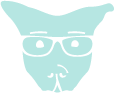April 21, 2017
Install Apigility
I find the easiest way to accomplish this on the IBM i is to use php itself on command line:
$ php -r "readfile('https://apigility.org/install');" | phpAfter this is ran, Apigility will try to serve itself up. While it is successful in doing so, I have not been able to visit Apigility without errors when it is running this way on the IBM i. Therefore, I set it up normally through apache:
<VirtualHost *:80>
ServerName api.ibmiserver.com
DocumentRoot /path/to/apigility/public
<Directory "/path/to/apigility/public">
Options FollowSymLinks
order allow,deny
allow from all
AllowOverride all
</Directory>
AllowEncodedSlashes On
</VirtualHost>That should do it! Apigility should be running fine at the address provided as ServerName.
Create a DB2 database adapter
Click on Database in the upper navigation, then click New DB Adapter in the content area.
Fill out the necessary fields and click Save.

The adapter options can be added and edited through the interface as well:

If left with no options set, then we are limited to using the dot syntax, (library.file) only. All column names
will be uppercase as well. Some helpful options to set in local.php:
<?php
// config/autoload/local.php
return [
'db' => [
'adapters' => [
'ibmdb' => [
'database' => 'SXXXXXXX',
'driver' => 'IbmDb2',
'username' => 'user',
'password' => 'password',
'driver_options' => [
'i5_naming' => 1, // This allows us to write with slashes as well. LIBRARY/FILE
'db2_attr_case' => 1, // This forces all returned column names to lowercase. Personal preference.
// Other helpful options can be found at: http://php.net/manual/en/function.db2-connect.php
],
]
],
],
];Create an API and a Service
This part is fairly straightforward. Either follow the official documentation for creating rest services, or create a simple REST service for test purposes, which is what I’m going to do here.

I created an API called Test with a REST service called Test. All the Test service does is return all PTFs with updates available when a GET request is sent for a collection.
So if we call http://api.ibmiserver.com/test through a service like Postman, we should get something like:
{
"_links": {
"self": {
"href": "http://test.api.t-r.com/test"
}
},
"_embedded": {
"test": [
{
"ptf_group_currency": "PSP INFORMATION NOT AVAILABLE",
"ptf_group_id": "SF99145",
"ptf_group_title": "PERFORMANCE TOOLS",
"ptf_group_level_installed": 9,
"ptf_group_level_available": null,
"ptf_group_last_updated_by_ibm": null,
"ptf_group_release": "V7R1M0",
"ptf_group_status_on_system": "INSTALLED"
},
{
"ptf_group_currency": "PSP INFORMATION NOT AVAILABLE",
"ptf_group_id": "SF99362",
"ptf_group_title": "BACKUP RECOVERY SOLUTIONS",
"ptf_group_level_installed": 54,
"ptf_group_level_available": null,
"ptf_group_last_updated_by_ibm": null,
"ptf_group_release": "V7R1M0",
"ptf_group_status_on_system": "INSTALLED"
}
]
},
"total_items": 2
}Poor Man’s REST
Instead of relying Entity and Collection definitions, which would be the proper way, I have used a barebones approach to creating RESTful services when on the IBM i. This is largely due to the data I deal with daily, which is non-normalized and has column names that sometimes use special characters. Let’s take a look at the Resource and ResourceFactory for this service in case others need to take this same approach.
<?php
// module/Test/src/V1/Rest/Test/TestResourceFactory.php
namespace Test\V1\Rest\Test;
class TestResourceFactory
{
/**
* This is so PHPStorm knows what type of Object $services is.
* @param \Zend\ServiceManager\ServiceManager $services
* @return TestResource
*/
public function __invoke($services)
{
// Grab the ibmdb service we created earlier to define our database
$db = $services->get('ibmdb');
// Inject that database into TestResource for use in the Test REST service.
return new TestResource($db);
}
}<?php
// module/Test/src/V1/Rest/Test/TestResource.php
namespace Test\V1\Rest\Test;
use ZF\ApiProblem\ApiProblem;
use ZF\Rest\AbstractResourceListener;
class TestResource extends AbstractResourceListener
{
/**
* Define $db variable
* @var \Zend\Db\Adapter\Adapter $db
*/
private $db;
public function __construct($db) {
// Initiate $db variable with what is injected from the factory
$this->db = $db;
}
/**
* Fetch all or a subset of resources
*
* @param array $params
* @return ApiProblem|mixed
*/
public function fetchAll($params = [])
{
$sql = <<<SQL
SELECT * FROM SYSTOOLS.GROUP_PTF_CURRENCY
ORDER BY PTF_GROUP_LEVEL_AVAILABLE - PTF_GROUP_LEVEL_INSTALLED DESC
SQL;
$resultSet = $this->db->query($sql, []);
return $resultSet->toArray();
}
}While it isn’t ideal to be running raw sql in the Resource, sometimes we don’t have much choice, and I wanted to demonstrate a simple way to get started on the IBM i. That’s it for now. Stay tuned for Apigility + OAuth2 on the IBM i and how to digest these services with Angular2.